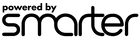24 avril 2020
How to improve your WiFi
You might have 99 problems but your WiFi should not be one.
In a time where most of the world is working from home WiFi signal has never been more important to our daily lives and a poor WiFi signal could have you tearing your hair out - but don’t fret, a few simple changes can drastically improve your connectivity at home.
All of Smarter’s products are WiFi enabled so good WiFi signal is key to getting the best performance out of your iKettle, Smarter Coffee and FridgeCam at home.

There are many causes of poor WiFi signal – but the most likely problem could be that your router is simply in the wrong place.
Here are Smarter’s top recommendations on how to improve your WiFi signal at home
Find a central location
Place your router in the middle of your home rather than at one end. Solid surfaces slow down WiFi speeds and this reduces the number of walls it has to go through.
Make sure your router is away from thick walls
The thicker the wall, the harder it is for the WiFi signal to pass through.
Don’t put your router on the floor
Try and position your router on a shelf or table. WiFi signals go down as well as up, so if you put your router on the floor, a proportion of the signal will go through the floorboards.
Ensure it is visible
The more you can see your router, the better the signal. If you put it in a cupboard, WiFi speed and distance the signal can travel will reduce.
Avoid windows
Place the router near a window and some of the signal will be sent outside.
Keep your router away from your TV
Metal objects can reflect your signal, dispersing it.
Steer clear of fish tanks
It sounds strange, but water can absorb the WiFi signal, reducing the distance it can travel.
Did you know that you can integrate all of Smarter’s products with Siri, Alexa and Google Home?
The next time you’re watching your favourite Netflix’s show or you’re busy upstairs give our voice commands a try - “Alexa, turn the iKettle on”
Make sure your router is away from thick walls
The thicker the wall, the harder it is for the WiFi signal to pass through.
Don’t put your router on the floor
Try and position your router on a shelf or table. WiFi signals go down as well as up, so if you put your router on the floor, a proportion of the signal will go through the floorboards.
Ensure it is visible
The more you can see your router, the better the signal. If you put it in a cupboard, WiFi speed and distance the signal can travel will reduce.
Avoid windows
Place the router near a window and some of the signal will be sent outside.
Keep your router away from your TV
Metal objects can reflect your signal, dispersing it.
Steer clear of fish tanks
It sounds strange, but water can absorb the WiFi signal, reducing the distance it can travel.
Did you know that you can integrate all of Smarter’s products with Siri, Alexa and Google Home?
The next time you’re watching your favourite Netflix’s show or you’re busy upstairs give our voice commands a try - “Alexa, turn the iKettle on”